Al realizar la actualización hacia la nueva versión del sistema operativo de apple «macOs Big Sur» tuve problema con la aplicación DBeaver que tengo instalada y usa la jvm.
Al ingresar a la aplicación muestra el mensaje «Failed to create the java Virtual Machine». Para corregir el error de al abrir el aplicativo son los siguientes:
Primero verificar la versión de java instalada en la terminal con el siguiente commando.
/usr/libexec/java_home -VSe mostrará el listado de versiones de java instaladas como en la siguiente imagen.
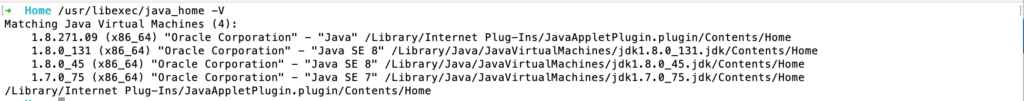
Para DBeaver
Ingresar al archivo que se encuentra en la ruta /Applications/DBeaver.app/Contents/Info.plist como se muestra en la imagen.

Editar el archivo Info.plist y reemplazar con las siguientes líneas.
<key>Eclipse</key>
<array>
<!-- to use a specific Java version (instead of the platform's default) uncomment one of the following options,
or add a VM found via $/usr/libexec/java_home -V -->
<string>-vm</string><string>/Library/Java/JavaVirtualMachines/jdk1.8.0_131.jdk/Contents/Home/jre/</string>
<string>-keyring</string>
<string>~/.eclipse_keyring</string>
</array>Al ingresar al aplicativo se inicia correctamente.
This topic is simply matchless :), it is interesting to me.
I thank for the information, now I will know.
Pretty! This has been an extremely wonderful article.
Thank you for providing these details.
I am not sure where you are getting your information, but great topic.
I needs to spend some time learning much more or understanding more.
Thanks for great info I was looking for this info for my mission.
I think this is one of the most significant information for me.
And i’m glad reading your article. But wanna remark on some general things,
The web site style is great, the articles is really
nice : D. Good job, cheers
I got this web site from my friend who shared with me regarding this
web site and now this time I am browsing this website and reading very informative articles or reviews here.
Amazon Relational Database Service (RDS)